Preparing for an LDA Online (Zoom Based) Event
The LDA team and its supporting volunteers are a small team of people, and we will all be very busy on the day of any event. As such, as much as we will want to help if there are troubles, there will be limited opportunity to do so on the day.
As we want you to have a great and smooth experience, we ask that you ensure you are ‘ready to go’ before the day, allowing us plenty of time to help you if there are any issues at all, by testing things are working.
In short, if we prepare before the day, the LDA team is going to be in the best position to help resolve any issues and ensure you are able to join us for these events.
If you have not installed or used Zoom in the past, please download and install it for your platform (opens in a new tab) then return to these instructions.
If you have already installed zoom please ensure it is updated to the latest release, version 5.8.0 at time of writing.
For PC or Mac, open the zoom application, and click on File->Check for Updates (Windows) or zoom.us->Check for Updates (Mac), and install the updated version if found:
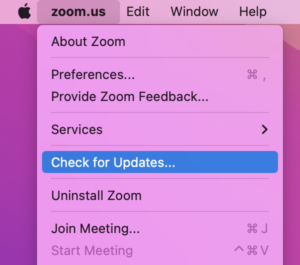
For iPad/iPhone/Android, please update from the App Store or Google Play Store (search for zoom, click on ‘update’ if available):

Once Zoom is installed and/or updated, please select your platform/device for instructions appropriate to you to test your system:
1. Windows PC or Mac
2. iPhone or iPad
3. Android Phone or Tablet (Samsung, Oppo, Xiaomi, Huawei, etc.)
If your device type or is not mentioned above, please follow the Windows or Mac instructions, as they will largely be the same. These will apply to other supported platforms, including Linux.
