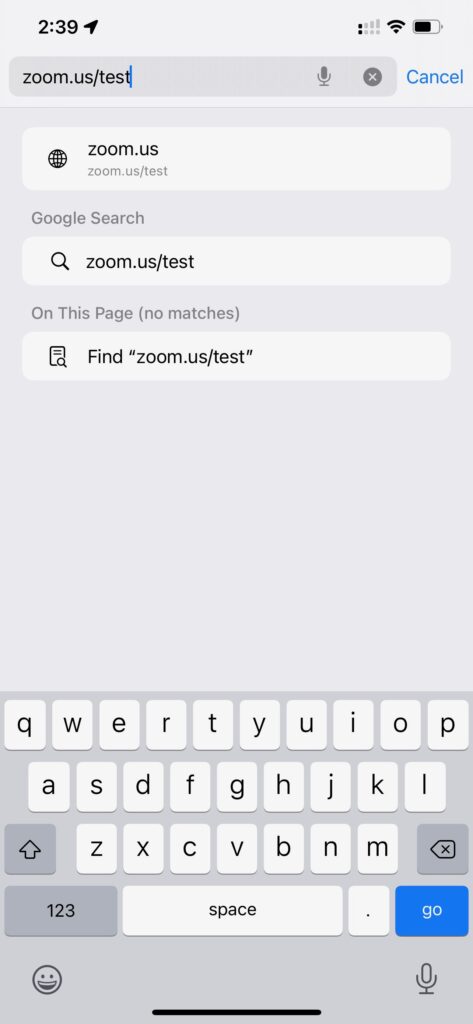Preparing for an LDA Online (Zoom Based) Event: iPhone or iPad
Please make sure you already installed zoom from the App Store:
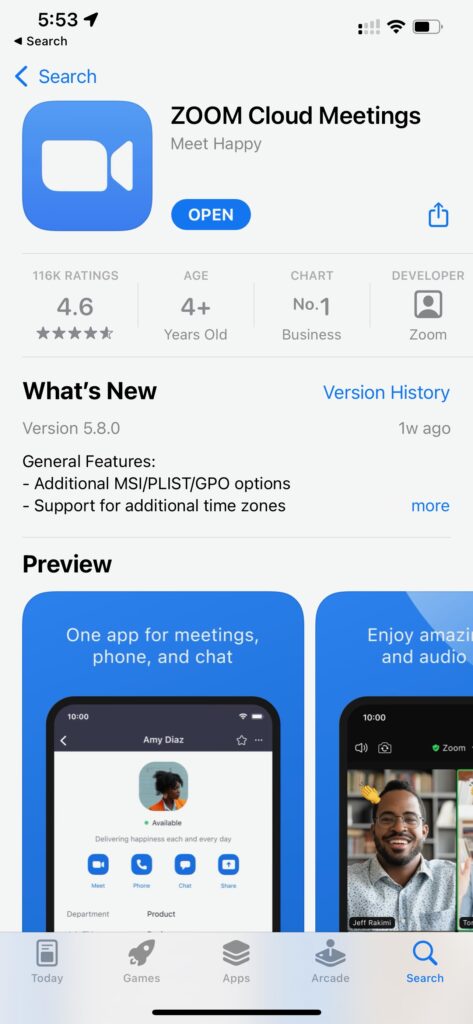
(1) Start a test meeting
To get started, click the following link (opens in a new tab) or type into your browser address bar in a new tab:
it should look like something this:
(2) Join the meeting
Click on the ‘Join’ button
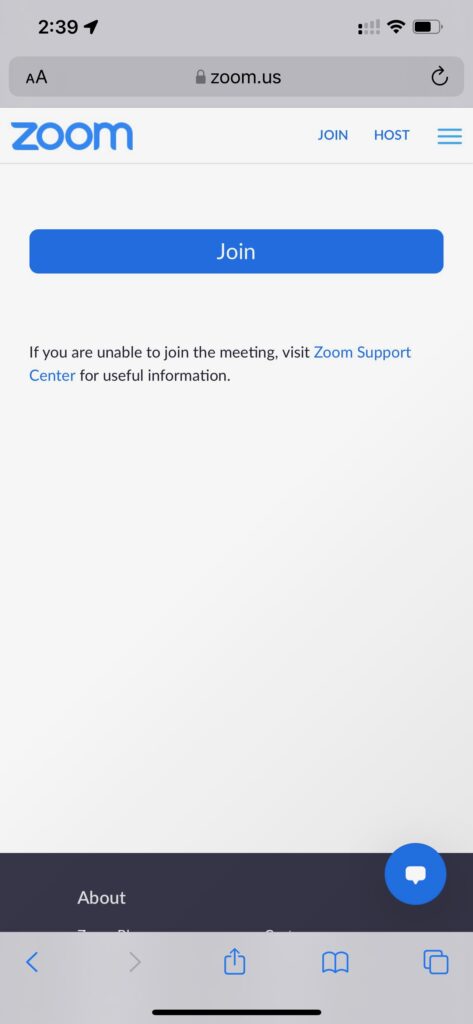
(3) Allow Zoom Links from your browser
You may receive a message similar to the following before zoom opens. If so, please click ‘Open’:
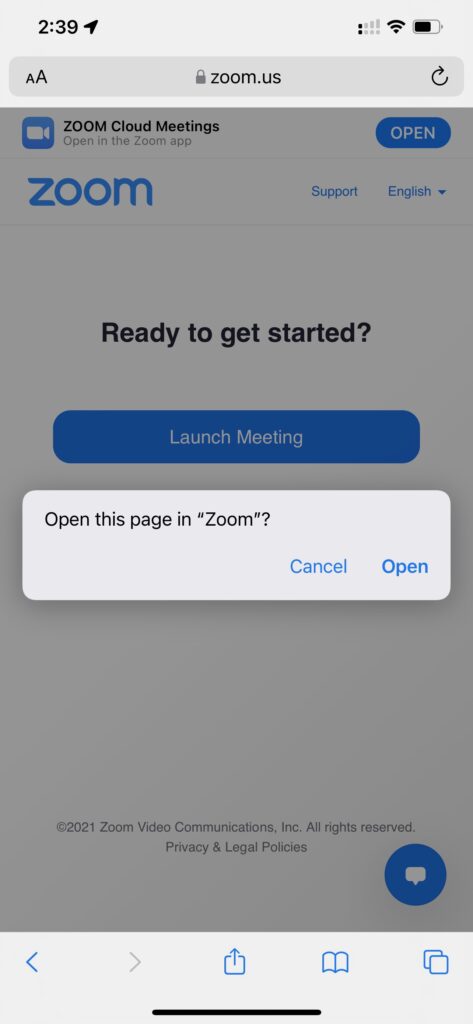
(4) Follow Zoom’s Test Instructions after the meeting loads
When the meeting loads, you should see a self test of your device occur. It will look something like this:
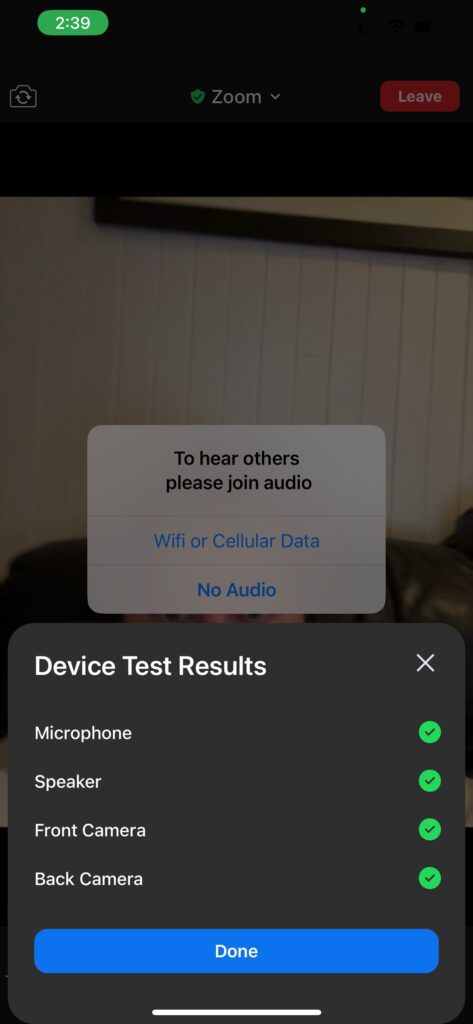
Good to go!
If this all worked, you are all set to join the zoom meeting! A link will be sent to you prior to the event. When you do join, please make sure you click ‘Wifi or Cellular Data” if zoom asks the question about joining audio.
If you have any issues, please contact the LDA team who emailed these instructions to you, for further assistance.